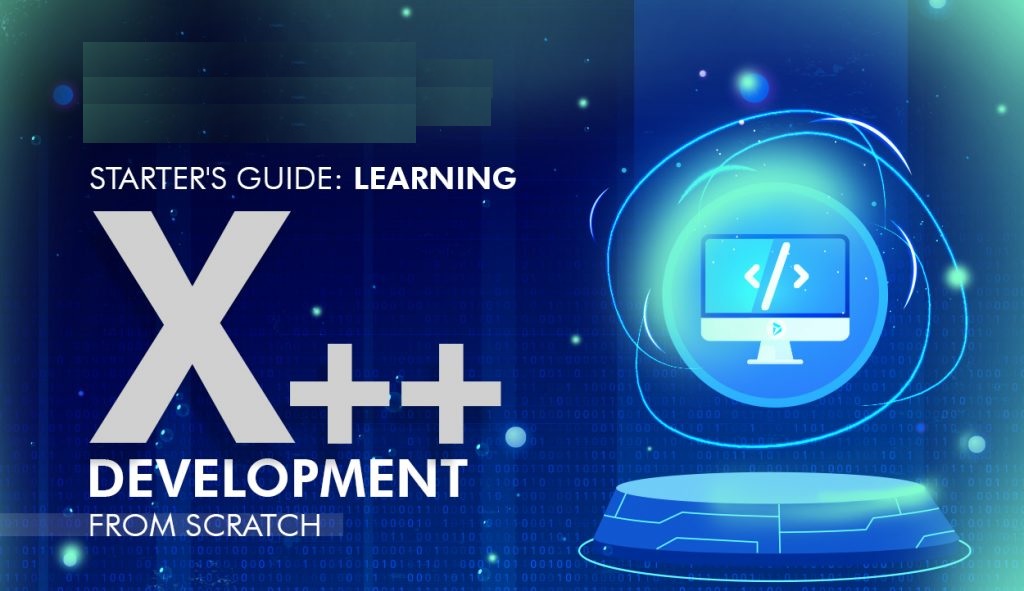Introduction
In Dynamics AX and Dynamics 365 Finance and Operations (D365FO), restoring deleted purchase orders is crucial for maintaining accurate records and ensuring seamless business operations. When a purchase order is deleted, it is often stored in a backup table. This code snippet demonstrates how to restore a deleted purchase order by retrieving it from the backup tables (PurchTableDelete and PurchLineDelete) and reinserting it into the active tables (PurchTable and PurchLine).
X++ Code
...
static void restoreDeletedPurchaseOrder(Args _args)
{
PurchTableDelete
backupPurchTable;
PurchLineDelete
backupPurchLine;
PurchTable restoredPurchTable;
PurchLine restoredPurchLine;
str deletedPurchId = '00345_058'; // Example Purchase ID to be restored ;
// Find the
deleted PurchTable record using the Purchase ID
backupPurchTable = PurchTableDelete::find(deletedPurchId, true);
// Begin the
transaction block
ttsbegin;
// Check the
status of the deleted purchase order
switch
(backupPurchTable.Cancelled)
{
// If the
purchase order is voided
case
Voided::Voided :
//
Retrieve the PurchTable record from the container and insert it back
restoredPurchTable = conpeek(backupPurchTable.PurchTable, 1);
restoredPurchTable.insert();
//
Retrieve and insert all associated PurchLine records
while
select forupdate backupPurchLine where backupPurchLine.PurchId ==
backupPurchTable.PurchId
{
restoredPurchLine = conpeek(backupPurchLine.PurchLine, 1);
restoredPurchLine.insert();
}
// Delete
the restored PurchTableDelete record
backupPurchTable.delete();
break;
// If only the
purchase order lines are voided
case
Voided::linesVoided :
//
Retrieve, insert, and delete each PurchLine record
while
select forupdate backupPurchLine where backupPurchLine.PurchId ==
backupPurchTable.PurchId
{
restoredPurchLine = conpeek(backupPurchLine.PurchLine, 1);
restoredPurchLine.insert();
backupPurchLine.delete();
}
// Delete
the PurchTableDelete record
backupPurchTable.delete();
break;
}
// Commit the
transaction block
ttscommit;
}
...
Key takeaways from the code include:
Retrieving Deleted Records: The code uses the PurchTableDelete::find method to locate the deleted purchase order based on its Purchase ID, ensuring that the correct record is targeted for restoration.Handling Different Cancellation States: By checking the Cancelled status of the deleted purchase order, the code handles different scenarios, whether the entire order or just the order lines were voided. This ensures a comprehensive restoration process.
Using Transactions: The use of ttsbegin and ttscommit ensures that the restoration process is atomic, meaning all changes are applied as a single unit of work. This prevents partial restorations and maintains data consistency.
Reinserting Records: The conpeek method is used to retrieve records from containers, and the insert method reinstates these records into their respective tables, effectively restoring the deleted purchase order and its lines.
Cleanup: After successfully reinserting the records, the code deletes the backup records from the PurchTableDelete and PurchLineDelete tables, keeping the backup tables clean and manageable.
By following this approach, you can reliably restore deleted purchase orders, ensuring that any accidental deletions do not result in data loss. This enhances the robustness of your purchase order management system and provides a safeguard against potential user errors.