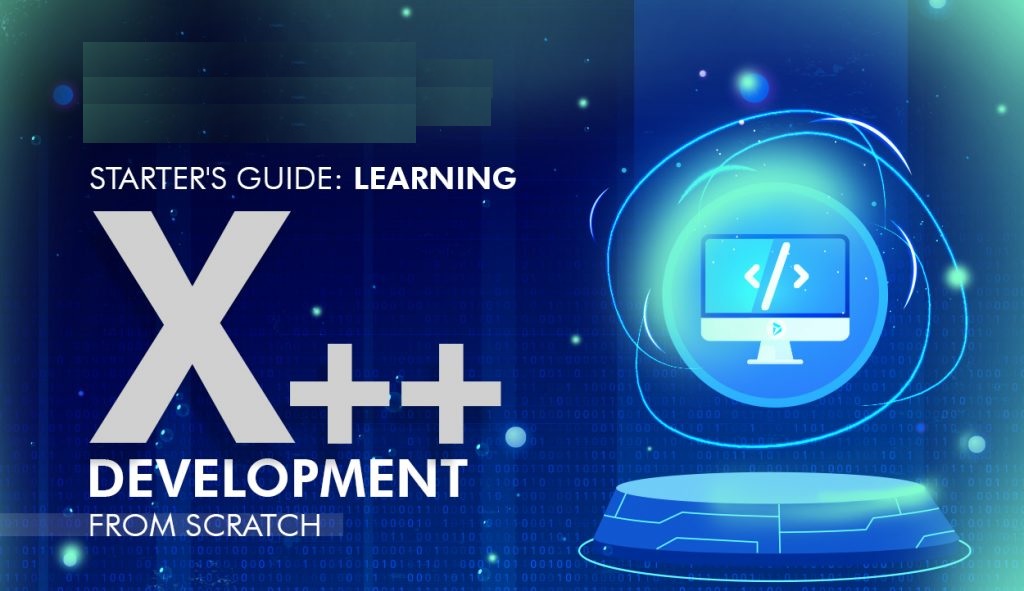Introduction
In Dynamics 365 Finance and Operations (D365FO), handling date and time values according to the user's preferred time zone is crucial for ensuring that data is presented correctly. The DateTimeUtil class provides methods to manage and convert date and time values, making it easier to handle time zones and offsets.
This code snippet demonstrates how to retrieve the current system date and time, adjust it according to the user's preferred time zone, and store the result in a utcDateTime variable. This ensures that the date and time values are accurate and relevant to the user's locale.
X++ Code
...
static void main(Args _args)
{
utcDateTime
userLocalDateTime;
// Retrieve the
current system date and time
utcDateTime
systemDateTime = DateTimeUtil::getSystemDateTime();
// Apply the
user's preferred time zone offset to the system date and time
userLocalDateTime
= DateTimeUtil::applyTimeZoneOffset(systemDateTime, DateTimeUtil::getUserPreferredTimeZone());
// Display the
adjusted date and time
info(strFmt("User's Local Date and Time: %1",
userLocalDateTime));
}
...
Explanation
- DateTimeUtil::getSystemDateTime(): Calls the getSystemDateTime method from the DateTimeUtil class to retrieve the current system date and time in UTC format.
- utcDateTime systemDateTime: Declares a variable systemDateTime and assigns it the current system date and time.
- DateTimeUtil::applyTimeZoneOffset(...): Calls the applyTimeZoneOffset method to adjust the systemDateTime to the user's preferred time zone.
- systemDateTime: The current system date and time in UTC format that needs to be adjusted.
- DateTimeUtil::getUserPreferredTimeZone(): Calls the getUserPreferredTimeZone method to get the time zone offset preferred by the user.
- userLocalDateTime: Assigns the adjusted date and time value to the userLocalDateTime variable.
- strFmt("User's Local Date and Time: %1", userLocalDateTime): Uses the strFmt function to format the message string, including the user's local date and time.
- info(...): Displays the formatted string in the Infolog, providing feedback on the adjusted date and time.