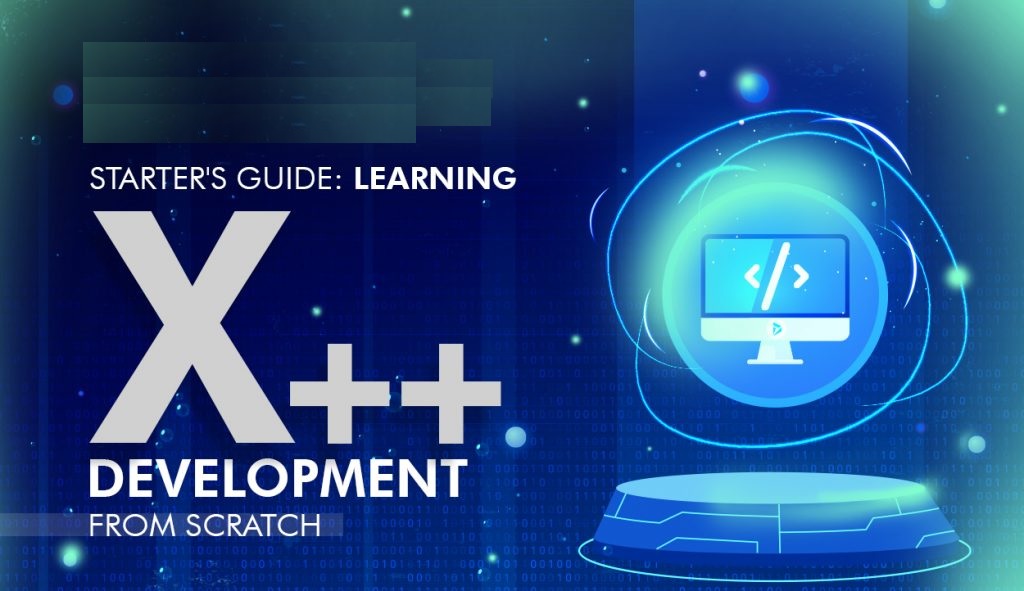In Microsoft Dynamics 365 Finance and Operations (D365 FO), you can use the below x++ codes to remove a child node from an XML file. If you want to remove all child nodes of a parent node in an XML file you can use RemoveAll() method. You can copy and paste the below codes and change them as per your requirement. Here's an example of how you can achieve this:
...
Xml File Format
------------------------------------
<?xml version="1.0" encoding="UTF-8">
<FirstElement xmlns:xsi="http://www.w3.org/2001/XMLSchema-instance">
<ThirdElement xsi:type="Attribute">
</FirstElement>
-------------------------------------
internal final class CodingSpiderCodingExamples
{
public static void main(Args _args)
{
FileIoPermission permission;
XMLDocument
xmlDoc = XMLDocument::newBlank();
XMLNode
rootNode;
XMLNode Node1,
Node2;
XMLElement
xmlElement;
str ns =
'http://www.w3.org/2001/XMLSchema-instance';
permission=
new FileIoPermission('C:\\MyFile.xml','w');
permission.assert();
xmlDoc =
XMLDocument::newBlank();
//Parent node
rootNode =
xmlDoc.documentElement();
xmlElement =
xmlDoc.createElement('FirstElement');
xmlElement.setAttribute('xmlns:xsi',ns);
rootNode =
xmlDoc.appendChild(xmlElement);
//Child node 1
xmlElement =
xmlDoc.createElement('SecondElement');
xmlElement.setAttribute2('type', ns, 'Attribute');
Node1 =
rootNode.appendChild(xmlElement);
//Child node 2
xmlElement =
xmlDoc.createElement('ThirdElement');
xmlElement.setAttribute2('type', ns, 'Attribute');
Node2 =
rootNode.appendChild(xmlElement);
//Remove all
child nodes
rootNode.removeAll();
// Save the
file
xmldoc.save('C:\\MyFile.xml');
}
}
Output file
---------------------
<?xml version="1.0" encoding="UTF-8">
<FirstElement ></FirstElement>