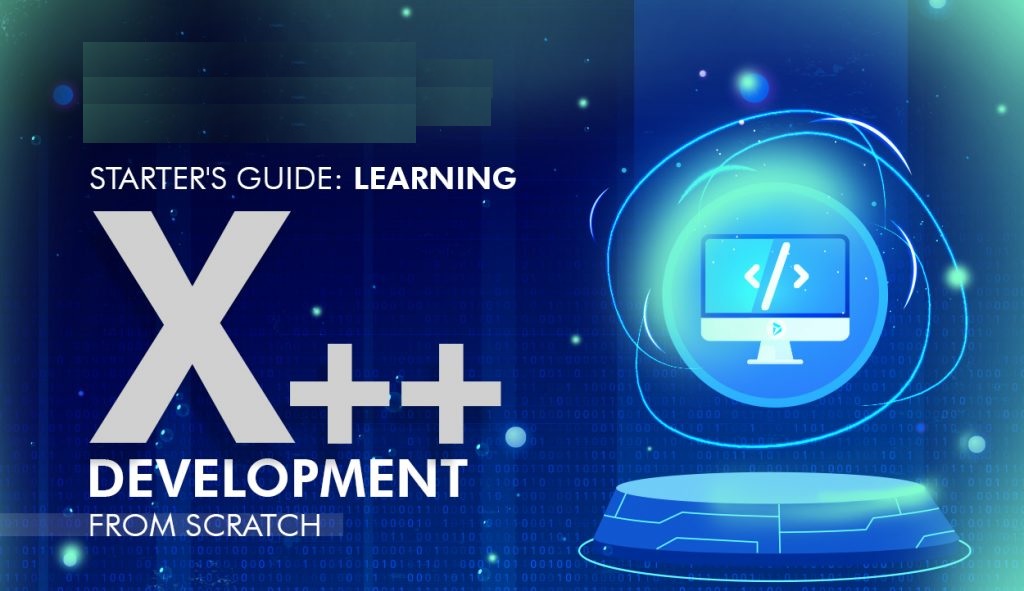...
class ExternalURL{ /// The specified arguments. public static void main(Args _args) { Browser browser = new Browser(); browser.navigate('http://www.google.com', true, false); }}...
The Browser class only has one single method, navigate, which has three parameters (of which only the first is mandatory):
- URL (string)
- Prompt (boolean)
- Open in a new tab (boolean)
- Prompt (boolean)
- Open in a new tab (boolean)
In Visual Studio Create One Runnable Class, In the main method write the below code. If you run it, it’ll open a new tab with the starting page of this blog. For best practice, you create an action menu set its object type to class, and set the object with the runnable class name. Add this menu item to the required menu extension. Save compile On clicking the menu item from navigation. A popup window opens, if your browser pop window is blocked, Allow the popup option. If this code helps you please share it with others.
Read Also :-
Labels :
#computer_programming ,#Dot Net ,#Microsoft ,#programming ,#x++ ,#xpp ,
Getting Info...