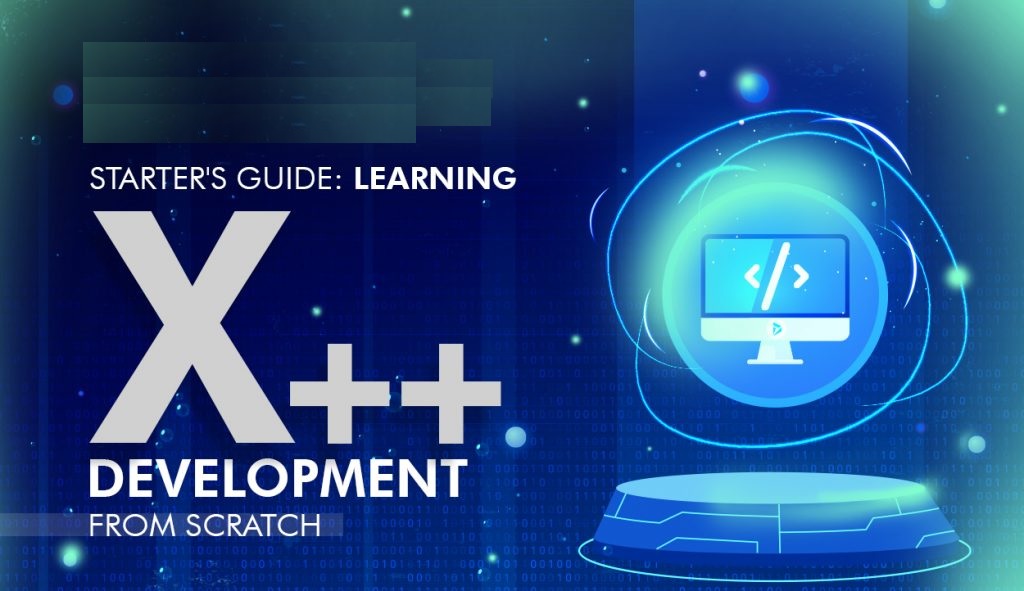In Dynamics 365 FO, calculating totals of a purchase order using X++ code is given as above, copy and paste the above codes, and then,
- Create a runnable class (job) named as CalculateTotalsOfPurchaseOrder
- Copy the below code and paste it into the newly created class
- Change the Purchase order id according to your system’s data
- Execute the job
...
internal final class CalculatePurchaseOrderTotals{ public static void main(Args _args) { //Calculate totals per Purchase order PurchTotals purchTotals; PurchTable purchTable = PurchTable::find('00000041'); //Change the Purchase Order Id as per your system's data AmountCur totalAmount; purchTotals = PurchTotals::newPurchTable(purchTable); purchTotals.calc(); totalAmount = purchTotals.purchTotalAmount(); info(strFmt("Purchase order: %1 - Total value: %2", purchTable.PurchId, totalAmount)); } }...
- Change the purchase order number according to your system data.
- Successfully run the project.
- you can see the purchase order total in the info log window.
Read Also :-
Labels :
#computer_programming ,#Dot Net ,#Microsoft ,#programming ,#x++ ,#xpp ,
Getting Info...